Notice
Recent Posts
Recent Comments
Link
반응형
| 일 | 월 | 화 | 수 | 목 | 금 | 토 |
|---|---|---|---|---|---|---|
| 1 | 2 | 3 | 4 | 5 | 6 | 7 |
| 8 | 9 | 10 | 11 | 12 | 13 | 14 |
| 15 | 16 | 17 | 18 | 19 | 20 | 21 |
| 22 | 23 | 24 | 25 | 26 | 27 | 28 |
Tags
- 객체의 밸류값만 찾기
- 문자열순서바꾸기
- 중첩배열
- 재귀스왑
- 시퀄 문법
- lastIndexOf()
- js 문자열을 문자배열로
- 중복단어제거
- 프론트엔드 스쿨
- indexOf()
- 객체의키값만 찾기
- ubuntu타임존
- 레디스 확인
- 단어 제거
- 우분투 시간 변경
- 중복 문자열
- sql 문자열 패턴 검색
- 중첩배열평탄화
- ...점점점문법
- 코딩 어?
- 중복문자제거
- 스프링 데이타 JPA
- 제로베이스
- 문자열 중복
- 5.3.8 Modifying Queries
- 배엘에서 스왑
- @Moditying @Query
- 깃 토큰 만료
- 중복된 단어
- 아래로펼치기
Archives
- Today
- Total
코딩기록
css) 팝업이 떠있을때 뒷배경의 스크롤 멈추게하는 코드 본문
728x90
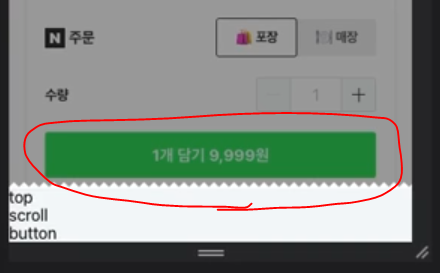
body.scroll-off { // 팝업이 떠있을때는 뒷배경(body)의
overflow-y: hidden; //스크롤이 움직이지 않도록 함
-ms-touch-action: none; //.menu-option-popup 옵션선택영역
touch-action: none;
}
메뉴추가
가상 클라스 ::before ::after 로 만드는 메뉴추가 +버튼
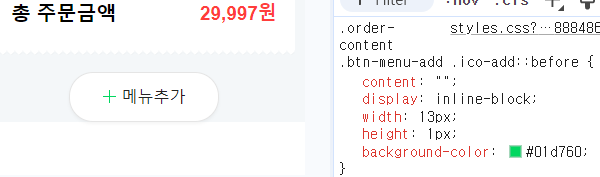
.ico-add 로 먼저 '메뉴추가' 영역을 만든다 ::before로 가로 ::after로 세로를 만드는데
위치는 .ico-add를 부모로 잡고 display: flex 위치 삼총사로 잡았다
position: relative;
display: flex;
justify-content: center;
align-items: center;
[ css 코드 ]
.ico-add {
position: relative;
display: flex;
justify-content: center;
align-items: center;
margin-right: 6px;
width: 13px;
height: 13px;
&::before {
content: '';
display: inline-block;
width: 13px;
height: 1px;
background-color: $green;
}
&::after {
content: '';
position: absolute;
display: inline-block;
width: 1px;
height: 13px;
background-color: $green;
}
}
[ html 코드 ]
<i>로 클래스 이름만 주고 <a>로 감쌌다.
<a href="#" class="btn-menu-add"><i class="ico-add"></i>메뉴추가</a>
반응형
'프론트' 카테고리의 다른 글
| a 태그 새창 링크 연결 target="_blank" + 하이퍼링크의 보안 취약점 보완 (0) | 2024.06.26 |
|---|---|
| 웹접근성 aria-label, aria-labelledby /스크린리더 (0) | 2024.06.25 |
| css 메뉴) 가상 클래스 :not (0) | 2024.06.22 |
| css, scss)@mixin- 반복적인 scss를 함수처럼! 한줄로 말줄임, 텍스트 줄임 ... 표시 (0) | 2024.06.22 |
| css) a태그안에 img를 tab으로 접근시( :focus효과 ) 테두리 변경은 tabindex="0" !! / tab순서 정하는 방법 / 웹접근성 / 스크린리더 (0) | 2024.06.21 |
Comments


